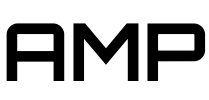Why Your Architecture Firm Needs the Right WordPress Theme
WordPress themes for architects are specialized website templates designed to showcase architectural portfolios, highlight project galleries, and convert visitors into qualified leads. Here are the top options for 2025:
Quick Picks for Architecture Firms:
- SeedProd – 1M+ active installs, 350+ starter sites, drag-and-drop builder
- Neve – Lightning-fast, 300K+ installs, AMP-ready for mobile performance
- OceanWP – Free option with RTL support and parallax hero sections
- Divi – Visual editor with A/B testing, used on 2M+ websites
- SKT Architect Lite – Free GPL license, Elementor compatible
As one industry expert put it: “Designing a WordPress website is not much different than good architectural work.” Your theme choice becomes the foundation of your digital presence, just like a building’s foundation determines everything built on top.
For California ADU firms and architecture practices, your website often creates the first impression with potential clients. The wrong theme can harm your credibility and lose qualified leads. The right theme showcases your work professionally while loading fast on mobile devices.
Key factors to consider:
- Portfolio display – High-resolution galleries that don’t slow your site
- Mobile performance – 60%+ of visitors browse on phones
- Lead generation – Contact forms, project inquiry systems
- SEO optimization – Built-in schema markup and clean code
The research shows that architecture-specific themes offer features like project showcase templates, team member displays, and renovation video support that generic themes lack.

What to Look for in an Architecture WordPress Theme
When selecting WordPress themes for architects, we’ve found that certain features make the difference between a website that impresses clients and one that drives them away. Based on our experience with ADU firms across California, here are the non-negotiables.
Clean, minimal design should be your starting point. Architecture is about space, light, and materials—your theme should reflect these principles. Minimalistic layouts give your project images room to breathe and stand out, rather than competing with busy design elements.
Fast performance directly impacts your bottom line. Research shows that a one-second delay in page load time can reduce conversions by 7%. For architecture firms, this means fewer project inquiries and lost revenue. Look for themes built with clean code and optimized for speed.
Page builder support is essential for customization without coding. The most successful architecture themes work seamlessly with popular builders like Elementor (supported by 462 of the 532 architecture themes available) and Gutenberg. This compatibility lets you create unique layouts for different project types.
Portfolio modules designed specifically for architects save countless hours. Generic themes force you to hack together galleries and project showcases. Architecture-specific themes include pre-built templates for project galleries, before-and-after sliders, and client testimonials.
WooCommerce readiness matters more than you might think. Many ADU firms sell design guides, consultation packages, or even prefab plans online. Having e-commerce capability built into your theme opens new revenue streams.
ADA compliance isn’t just good practice—it’s increasingly required. Look for themes with proper heading structure, keyboard navigation, and alt text support. This protects your firm legally and expands your potential client base.
Multilingual support is crucial in California’s diverse market. With RTL (right-to-left) language support covering over a billion users globally, these features can significantly expand your reach.
| Must-Have Features | Nice-to-Have Features |
|---|---|
| Mobile responsive | Dark/light mode toggle |
| Fast loading speed | Animation effects |
| Portfolio galleries | Video backgrounds |
| Contact forms | Social media integration |
| SEO optimization | Live chat widgets |
| One-click demo import | Advanced typography |
Core Feature Checklist for Architecture Firms
Responsive grids are non-negotiable. Your project images need to look stunning on every device, from desktop monitors to smartphones. The best architecture themes use CSS Grid and Flexbox to create layouts that adapt flawlessly.
High-resolution galleries with lazy loading solve the common problem of beautiful images slowing down your site. This technology loads images only when visitors scroll to them, maintaining fast initial page loads while showcasing your work in full quality.
One-click demo import can save weeks of setup time. Instead of building pages from scratch, you can import pre-designed layouts and simply replace the demo content with your own projects. This feature is particularly valuable for busy architecture firms.
Lazy-load images deserve special mention for architecture sites. With typical project galleries containing 20-50 high-resolution images, lazy loading can reduce initial page load times by 50-70%.
Performance, SEO & Accessibility Matters
Core Web Vitals have become Google’s primary ranking factors. These metrics—Largest Contentful Paint, First Input Delay, and Cumulative Layout Shift—directly impact your search visibility. Architecture themes optimized for these metrics can improve your search rankings significantly.
Schema markup for architecture firms helps search engines understand your content better. Look for themes that automatically add structured data for projects, reviews, and business information. This can improve your visibility in local search results.
Alt text support serves dual purposes: accessibility and SEO. Properly tagged images help visually impaired users while providing search engines with context about your projects. The best themes make adding alt text simple and intuitive.
Keyboard navigation ensures all users can browse your portfolio, regardless of their interaction method. This accessibility feature is becoming increasingly important for compliance and user experience.
Image compression built into your theme can automatically optimize photos without sacrificing quality. For architecture firms dealing with large image files, this feature can dramatically improve site performance.
According to scientific research on mobile page speed, users expect pages to load within 2 seconds on mobile devices. Architecture themes that prioritize performance help you meet these expectations.

WordPress Themes for Architects: 2025 Editors’ Picks
The 2025 landscape for WordPress themes for architects shows clear trends toward minimalism, speed, and mobile-first design. With over 217 architecture-specific themes available on major marketplaces, we’ve tested the most popular options to identify the best performers.
Elementor compatibility remains crucial, with 462 out of 532 architecture themes supporting this popular page builder. Gutenberg integration is also improving, with newer themes offering custom blocks specifically for architectural portfolios.
Free vs. premium themes present different value propositions. Free themes like OceanWP and SKT Architect Lite offer solid foundations, while premium options provide advanced features and dedicated support. License costs typically range from $49-$297 for lifetime access.
Update frequency varies significantly between providers. Top-tier themes receive monthly updates, while others may go months without improvements. Regular updates ensure compatibility with the latest WordPress versions and security patches.
SeedProd Architecture Kit — WordPress themes for architects
SeedProd stands out as our top recommendation for architecture firms. With over 1 million active installations and 4,500+ five-star reviews on WordPress.org, it’s proven its reliability across diverse use cases.
Key advantages:
- 350+ starter sites including multiple architecture-specific layouts
- Drag-and-drop builder that requires no coding knowledge
- WooCommerce blocks for selling services or products online
- 90+ premium blocks designed for professional websites
- Built-in page, website, and theme builder for complete customization
SeedProd’s architecture kit includes templates for project galleries, team pages, and service showcases. The drag-and-drop interface makes customization intuitive, even for non-technical users. WooCommerce integration allows ADU firms to sell consultation packages or design guides directly from their website.
The theme’s performance optimization ensures fast loading times, crucial for image-heavy architecture portfolios. Mobile responsiveness is excellent, with layouts that adapt seamlessly to different screen sizes.
Neve Studio Layout — lightning-fast WordPress themes for architects
Neve’s lightweight architecture makes it ideal for image-intensive portfolios. With 300,000+ active installations and over 1,000 five-star reviews, it’s gained popularity among performance-conscious architects.
Standout features:
- AMP-ready for maximum mobile performance
- Lightweight core that loads in under 1 second
- Elementor compatibility for easy customization
- Multiple starter sites for different architectural specialties
Neve’s speed optimization is particularly impressive. The theme consistently scores above 90 on Google PageSpeed Insights, even with large image galleries. This performance advantage can significantly impact your search rankings and user experience.
The theme’s minimalistic design philosophy aligns perfectly with modern architectural aesthetics. Clean layouts and abundant white space let your projects take center stage.
OceanWP Architecture Demo
OceanWP offers an excellent free option for budget-conscious firms. Known for fast page load times and comprehensive feature sets, it’s a solid choice for getting started online.
Notable features:
- Completely free with optional premium extensions
- RTL language support out of the box
- Parallax hero sections for dramatic first impressions
- Extensive customization options without premium upgrades
The theme’s free nature doesn’t compromise on quality. OceanWP includes features that many premium themes charge extra for, including advanced typography controls and custom widgets.
RTL support makes it particularly valuable for firms serving diverse communities. In California’s multicultural market, this feature can help you reach clients who prefer content in Arabic, Hebrew, or other RTL languages.
Inspiro Architecture Starter Site
Inspiro’s architecture starter site emphasizes visual storytelling through full-screen imagery and video backgrounds. It’s designed for firms that want to make bold visual statements.
Key features:
- Full-screen video backgrounds for immersive experiences
- Client logo showcases for building credibility
- Elementor block integration for easy customization
- Portfolio grid layouts optimized for architectural projects
The theme excels at creating emotional connections with visitors through powerful visuals. Full-screen project images and video backgrounds can showcase your work’s scale and impact effectively.
Client logo displays help establish credibility by showing your experience with recognizable brands or projects. This social proof can be particularly valuable for newer firms building their reputation.
Divi Architect Pack
Divi’s visual editor and global styling system make it popular among architects who want complete design control. Used on over 2 million websites with 20,000+ Trustpilot reviews, it’s one of the most established options.
Standout capabilities:
- Visual editor for real-time design changes
- Global styles for consistent branding across pages
- A/B testing for optimizing conversion rates
- Extensive module library for complex layouts
Divi’s A/B testing feature is unique among architecture themes. You can test different versions of your homepage or project galleries to see which generates more inquiries. This data-driven approach can significantly improve your lead generation.
The global styling system ensures consistency across your entire website. Changes to colors, fonts, or spacing automatically apply site-wide, maintaining professional appearance.
SKT Architect Lite (Free)
SKT Architect Lite provides a solid free foundation for architecture firms just starting their online presence. With GPL licensing and modern features, it offers excellent value.
Key benefits:
- Completely free with GPL licensing
- Elementor and Brizy compatibility for page building
- Translation-ready with POT files included
- 900+ Google Fonts for typography customization
The theme’s GPL license means you can modify and redistribute it freely. This flexibility is valuable for firms with specific customization needs or developers who want to create child themes.
Translation readiness with included POT files makes internationalization straightforward. For California firms serving diverse communities, this feature simplifies creating multilingual websites.
go.arch Dark & Light
go.arch offers unique dual-color modes that can dramatically change your website’s appearance. This flexibility allows you to match different project types or client preferences.
Distinctive features:
- Dual color modes (dark and light) with easy switching
- WPBakery Page Builder integration
- Custom Google Maps styling for location showcases
- Luxury aesthetic designed for high-end architectural work
The dark mode option is particularly striking for showcasing architectural photography. It can make project images appear more dramatic and professional, especially for evening or interior shots.
Custom Google Maps styling helps integrate location information seamlessly into your design. This feature is valuable for firms working on location-specific projects or wanting to highlight their geographic expertise.
Architekt Minimal Portfolio
Architekt focuses on minimalistic design principles that align with contemporary architectural aesthetics. Its clean layouts and abundant white space create sophisticated presentations.
Core strengths:
- Minimalistic design that highlights project imagery
- WPBakery Page Builder for layout customization
- Envato auto-update system for easy maintenance
- Cross-browser compatibility for consistent appearance
The theme’s minimalistic approach removes distractions, allowing your architectural work to command attention. This design philosophy works particularly well for modern and contemporary architectural styles.
Envato’s auto-update system simplifies theme maintenance. Updates install automatically, ensuring you always have the latest features and security patches without manual intervention.
InteriorPress for Interior Designers
While designed for interior designers, InteriorPress works excellently for architecture firms focusing on residential projects or interior architectural work.
Notable features:
- Dark layout options for dramatic presentations
- Social media widgets for sharing project updates
- One-page layout option for focused presentations
- Specialized interior design elements adaptable to architecture
The dark layout option creates striking presentations that can make architectural photography appear more professional and engaging. This aesthetic works particularly well for luxury residential projects.
Social media integration helps share project updates and behind-the-scenes content, building stronger client relationships and attracting new prospects through social proof.

How to Choose, Install & Customize Your Architecture Theme
Selecting the right theme requires careful consideration of your firm’s specific needs and technical capabilities. We recommend following a systematic approach to ensure you make the best choice for your architecture practice.
Start with staging site testing. Never install a new theme directly on your live website. Create a staging environment where you can test themes thoroughly without affecting your current site. Most hosting providers offer one-click staging site creation.
Use child themes for any customizations. This crucial step protects your modifications when the theme updates. Child themes inherit the parent theme’s functionality while allowing you to make changes that won’t be lost during updates.
Establish brand typography early in the process. Your font choices should reflect your architectural style—modern sans-serif fonts for contemporary firms, neat serifs for traditional practices. Consistency in typography creates professional credibility.
Develop cohesive color palettes that complement your architectural photography. Neutral colors typically work best, allowing your project images to provide the visual interest. Consider how colors will appear on different devices and screen settings.
Implement contact forms strategically throughout your site. Beyond the standard contact page, consider adding project inquiry forms, consultation request forms, and newsletter signups. Each form should capture relevant information for your sales process.
Showcase customer testimonials prominently. Architecture is a trust-based business, and client testimonials provide crucial social proof. Video testimonials are particularly effective for architecture firms.
Install caching plugins and configure CDN services for optimal performance. Architecture websites with large image galleries benefit significantly from proper caching and content delivery networks.
For more comprehensive guidance, check out our detailed resource on Architect Website Design.
Step-by-Step Theme Installation
Download the theme zip file from your provider. Ensure you’re downloading the installable WordPress theme file, not the entire package that might include documentation and other files.
Upload through WordPress admin. Steer to Appearance > Themes > Add New > Upload Theme. Select your zip file and click “Install Now.” Never extract the zip file before uploading.
Activate the theme after installation completes. WordPress will prompt you to activate the newly installed theme. Click “Activate” to make it live on your site.
Install required plugins when prompted. Most architecture themes require specific plugins for full functionality. Install these immediately to avoid missing features or broken layouts.
Use the one-click demo importer if available. This feature installs sample content that demonstrates the theme’s capabilities. You can then replace demo content with your own projects and information.
Customization Tips to Reflect Your Brand
Logo upload should be your first customization step. Ensure your logo appears crisp at different sizes and on various backgrounds. Test how it looks on both desktop and mobile devices.
Custom fonts can dramatically impact your site’s personality. Google Fonts offers excellent options for architecture firms. Choose fonts that remain legible at small sizes and complement your overall design aesthetic.
Project categories help organize your portfolio effectively. Create categories that reflect your services—residential, commercial, interior, landscape, etc. This organization helps visitors find relevant projects quickly.
Before-and-after sliders are particularly effective for renovation projects. These interactive elements engage visitors and demonstrate your firm’s impact on existing spaces.

Speed & Security Best Practices
Optimize images before uploading. Large image files are the primary cause of slow architecture websites. Use tools like TinyPNG or WebP format to reduce file sizes without sacrificing quality.
Defer JavaScript loading to improve initial page load times. This technique loads JavaScript files after the main content, ensuring visitors see your content quickly even if interactive elements take slightly longer to initialize.
Enable automatic updates for WordPress core, themes, and plugins. Security vulnerabilities often target outdated software. Automatic updates ensure you’re protected against known threats.
Implement regular backups before making any changes. Architecture websites represent significant investments in content creation. Regular backups protect against data loss from technical issues or security breaches.
Install security plugins like Wordfence or Sucuri. These tools monitor for suspicious activity, block malicious traffic, and provide firewall protection. For architecture firms handling client information, security is paramount.

Frequently Asked Questions about WordPress Themes for Architects
Are there good free themes or should I invest in premium?
Free themes like OceanWP and SKT Architect Lite offer solid foundations for architecture firms just starting online. These themes provide essential features like responsive design, portfolio galleries, and contact forms without upfront costs.
However, premium themes typically offer advantages that justify their cost:
- Dedicated support when you encounter issues
- Regular updates for security and compatibility
- Advanced features like A/B testing and conversion optimization
- Premium plugins included free (often worth $100+ separately)
For established firms or those serious about lead generation, premium themes usually provide better ROI through improved functionality and support.
How can I showcase large project galleries without slowing my site?
Large image galleries are essential for architecture firms but can severely impact site performance. Here are proven strategies:
Lazy loading only loads images when visitors scroll to them, dramatically reducing initial page load times. Most modern architecture themes include this feature.
Image compression reduces file sizes without noticeable quality loss. WebP format can reduce image sizes by 25-50% compared to JPEG.
Gallery pagination breaks large galleries into smaller pages, preventing any single page from becoming too heavy.
Thumbnail optimization uses smaller images for gallery previews, loading full-size images only when clicked.
CDN implementation serves images from servers closer to your visitors, reducing load times globally.
Do these themes support multilingual and RTL languages?
Most quality architecture themes support multilingual functionality through plugins like WPML or Polylang. This capability is crucial for California firms serving diverse communities.
RTL (Right-to-Left) language support is built into many themes, covering languages like Arabic, Hebrew, and Persian. This feature covers over a billion users globally and can significantly expand your potential client base.
Translation-ready themes include POT files that make creating multilingual versions straightforward. Professional translation services can use these files to create accurate translations of your content.
Automatic language detection can redirect visitors to appropriate language versions based on their browser settings or location.
Conclusion & Next Steps
Selecting the right WordPress theme for architects creates the foundation for your digital marketing success. Like architectural design itself, your theme choice impacts everything built on top of it—from user experience to search engine rankings to lead generation.
Our top recommendations:
- SeedProd for comprehensive features and ease of use
- Neve for lightning-fast performance
- OceanWP for budget-conscious firms wanting quality
- Divi for complete design control and A/B testing
Key takeaways for your theme selection:
- Performance matters more than features – A fast-loading site with basic features outperforms a slow site with advanced capabilities
- Mobile-first design is non-negotiable – Over 60% of your visitors will browse on mobile devices
- Portfolio presentation drives conversions – Your theme should showcase projects beautifully while maintaining fast load times
- Regular updates ensure security – Choose themes with active development and support
Your next steps:
- Create a staging site to test themes safely
- Install 2-3 top candidates and compare their performance
- Import demo content to see how themes handle your content types
- Test mobile performance on actual devices
- Implement proper SEO from day one
For architecture firms ready to transform their online presence into a lead-generation machine, your theme choice is just the beginning. Effective digital marketing requires ongoing optimization, content creation, and strategic promotion.
At ADU Marketing Pros, we specialize in helping California architecture firms turn stunning websites into qualified leads. Our expertise in the ADU market and architectural services helps firms stand out in competitive markets by focusing on expertise over price.
Ready to build a website that works as hard as you do? Learn more about our comprehensive approach to Online Marketing for Architects and find how the right digital strategy can transform your architecture practice.
Your digital foundation starts with the right theme—but success comes from building strategically on top of it.